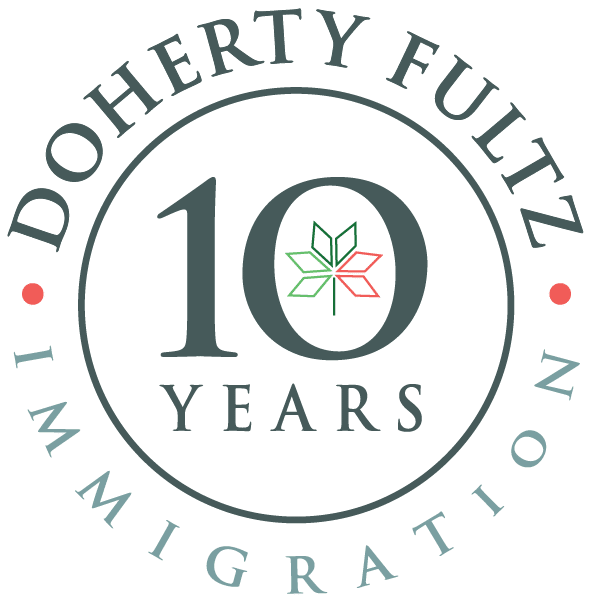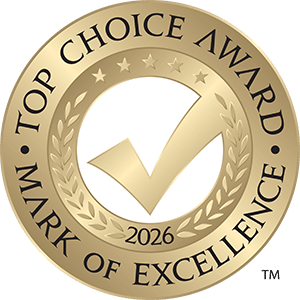How To
Immigrate To Canada
Express Entry Profile
Express Entry is an online system used to create a Express Entry Profile and submit applications for permanent residency under the four economic immigration Categories:
- Canadian Experience Class
- Federal Skilled Trades
- Federal Skilled Worker
- Provincial Nominee Program
As soon as you meet the minimum eligibility criteria for one of the immigration categories above, then you must create an Express Entry Profile.
Note: If you are not eligible for any of the four immigration categories above listed above, then you are not eligible to create an Express Entry Profile. If you do so the Profile will be deemed “ineligible”.
In order to create an Express Entry Profile you must log onto your “My CIC” account and begin your profile from within your account.
When creating the profile you will be asked to enter your name , passport information, nationality and other personal details.
After you have submitted and completed your profile, the system will award you CRS points based on your age, education, Language ability, Canadian work experience, foreign work experience, siblings in Canada, Canadian job offer, Certificate of qualification.
You can also gain points based on your spouse or common-law partner’s language ability, education and Canadian work experience.
Once you have completed and submitted your profile, you will be entered in the pool of candidates along with everyone else who has submitted an eligible Express Entry profile. After your profile has been submitted, you can go into your account and check the total CRS points
Approximately every two weeks, the Government of Canada will issue 2k-4k Invitations to Apply (ITA). Invitations are issued to the candidates with the highest CRS points. After every round of invitation, the government will publish the CRS score of the last candidate invited to apply.
Latest round of invitations and previous rounds
How do I increase my Express Entry Score?