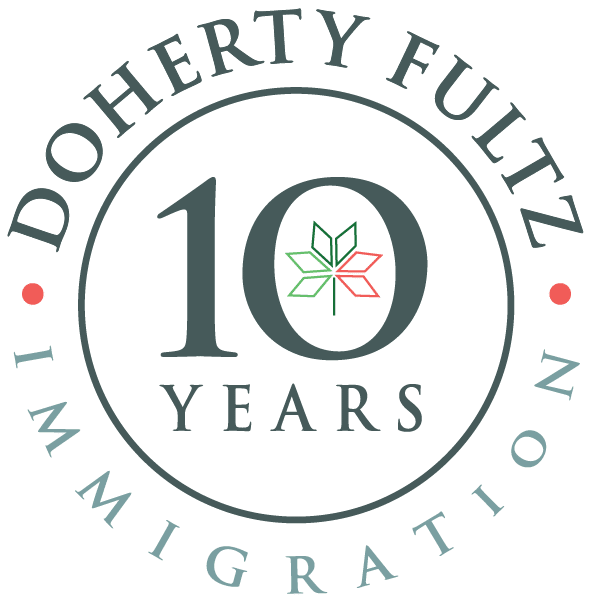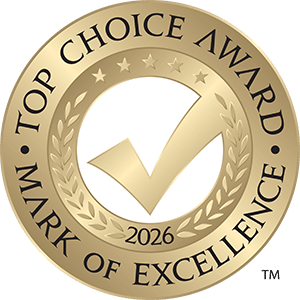What is a Bridging Open Work Permit?
Bridging Open Work Permits (BOWP) are for individuals who currently have a valid Canadian work permit, which expires within 4 months and have applied for Permanent Residence under the Economic Class such as through Express Entry. It is also mandatory for the work permit holder to be in Canada for the application to be submitted.
The BOWP is an extension to an existing work permit, meant to allow them to keep working until the applicant received PR. The applicant must also satisfy the eligibility criteria to receive a BOWP.
If an applicant’s current work permit expires before they receive a decision regarding their BOWP application, they may continue to work in Canada under implied status, until a final decision has been issued regarding the BOWP application. However, if the application is denied, the foreign national must cease working in Canada immediately. Continuing to work without a valid work permit can risk any future permanent residency applications.
Here’s a step-by-step guide to navigate through the Come to Canada Tool when applying for a BOWP online. We assume you have already applied for Permanent Resident status under the Express Entry program, which covers:
- Federal Skilled Worker Program (FSW)
- Canadian Experience Class (CEC)
- Federal Skilled Trades Program (FST)
- PNP Express Entry
Please note that not all PNP Nominees are eligible for a BOWP and may need to apply for an Employer Specific work permit. If this is the case, do not follow this guide as the process is different.
This guide should help with most of the applicants to successfully apply for BOWP, however there may be different outcomes in certain cases. If you would like to know more about applying for BOWP, please contact us at info@dfimmigration.ca.
BOWP Application Step By Step
We are completing this form for a hypothetical scenario:
Mr John Smith, a citizen of Ireland, 33 years old and currently working in Canada on a Work Permit, in the province of Ontario. He has submitted an application through the Canadian Experience Class via Express Entry. He is single and has no family members in Canada. He has less than 4 months before his Work Permit expires and is seeking a BOWP to continue to live in Canada while he awaits the decision on his Permanent Resident application.
All the steps below contain sample information for a fictional applicant. No personal information has been used and any resemblance with an actual person’s information is purely coincidental.
Please note that this guide acts as a reference only and may not pertain to your immigration matter. We accept no responsibility or liability and this guide is for the purposes of education only. Please visit the IRCC website for more information.
Eligibility
Step 1
Visit the Come To Canada Tool website: https://www.canada.ca/en/immigration-refugees-citizenship/services/come-canada-tool.html
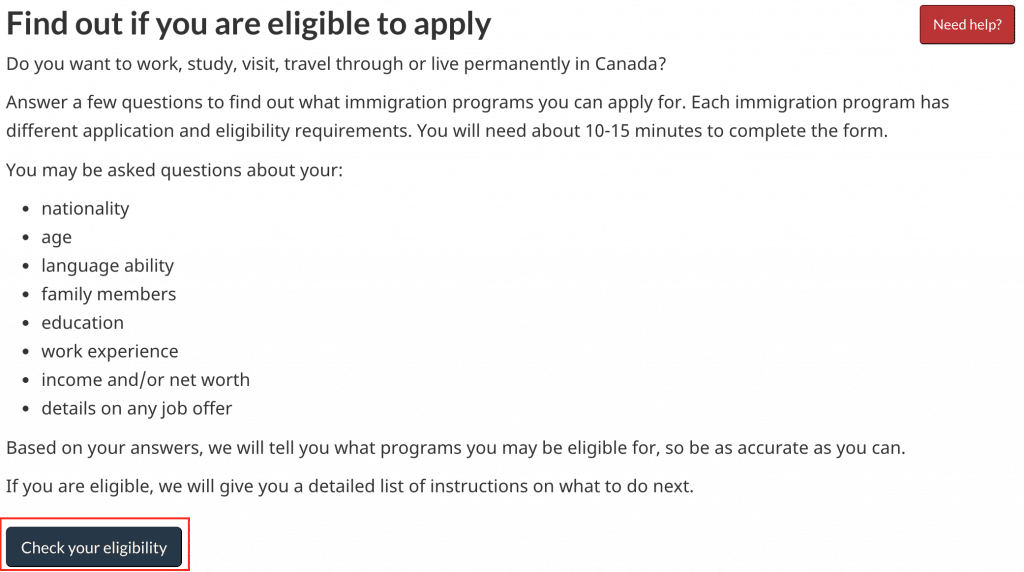
Begin by clicking the “Check your eligibility” button.
Step 2
The next steps determine the eligibility for John Smith. He’s currently working in Canada, and intends to continue working for the near future.
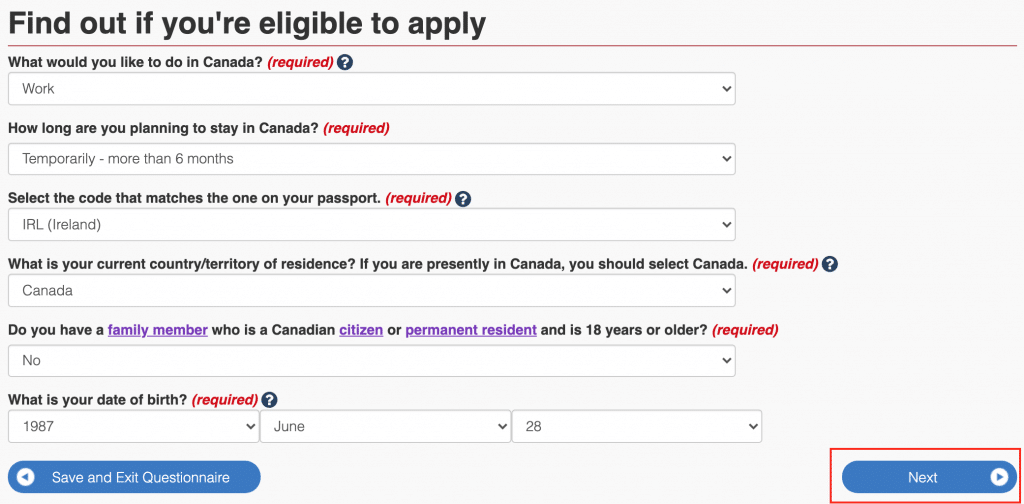
Step 3
John is not a US permanent resident.
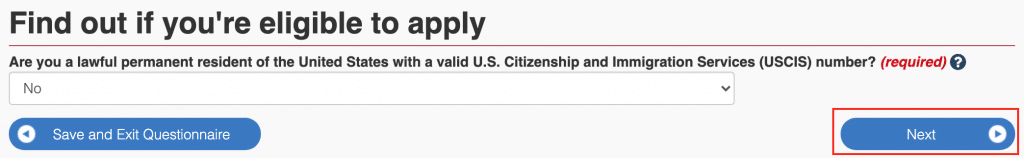
Step 4
John’s current status is that of a “Worker” and has a work permit.
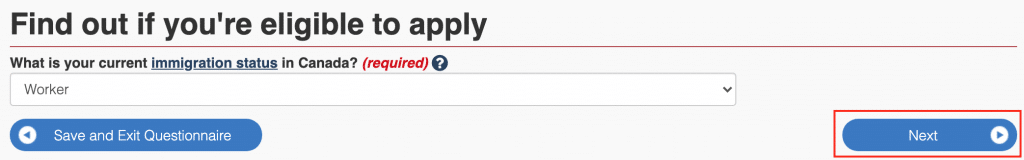
Step 5
This question addresses John’s admissibility for Canada. This question does not apply to him.
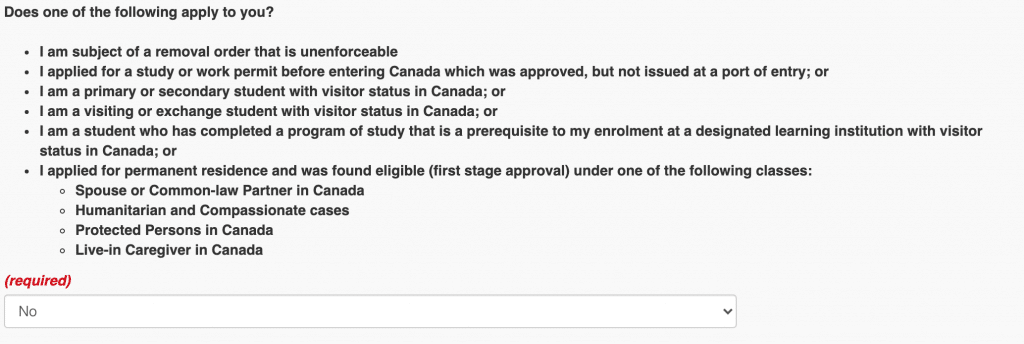
John is currently single and doesn’t have any family members in Canada.
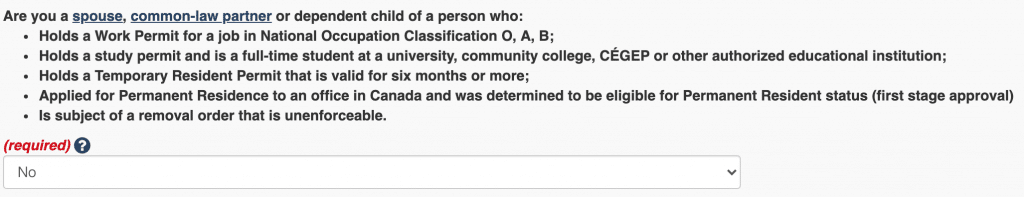
John is currently single and doesn’t have any family members in Canada.
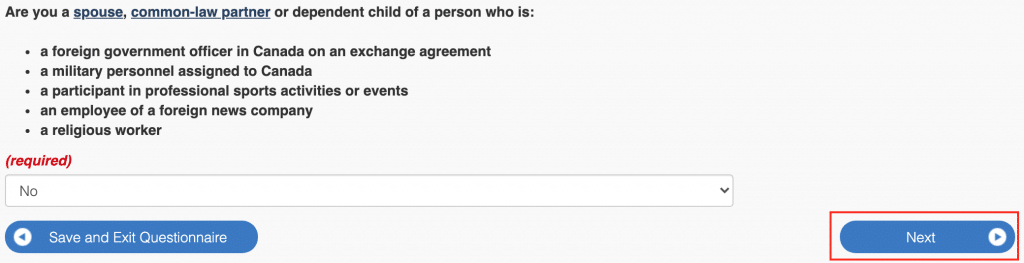
Step 6
John is already a work permit holder and has applied for permanent resident status in Canada. John has an open work permit and does not have an LMIA based job offer.
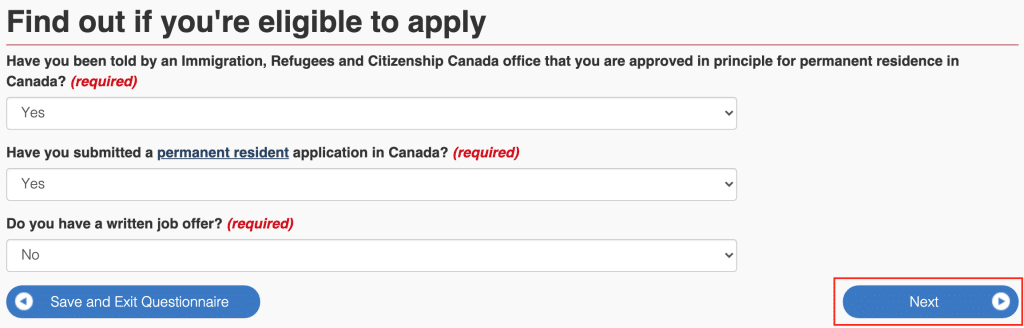
Step 7
This is a further check for John’s work permit application, in case he’s being abused at work.
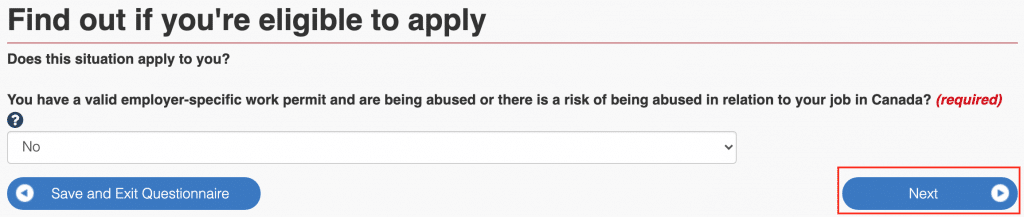
Step 8
John is single and lives in Ontario. He currently holds an open work permit and is not restricted from working in any other province.
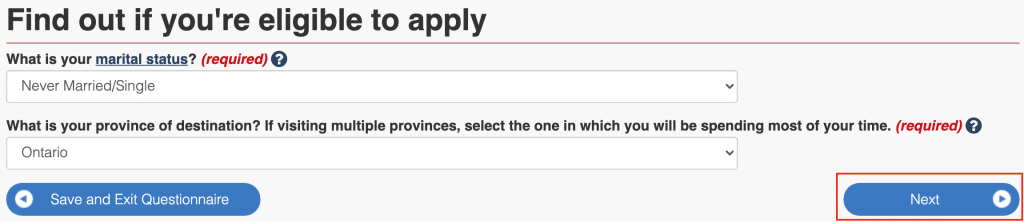
Step 9
John’s result indicates that he may be eligible to apply for an Open Work Permit.
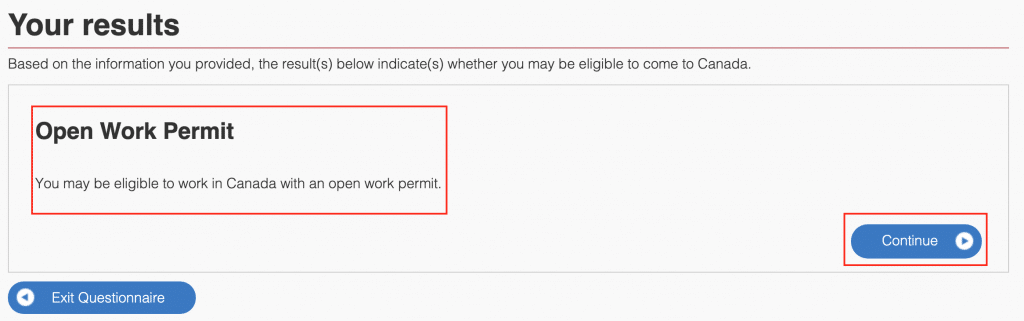
Now the Come to Canada tool will ask some further questions, and generate a checklist and further questions specific to John’s situation.
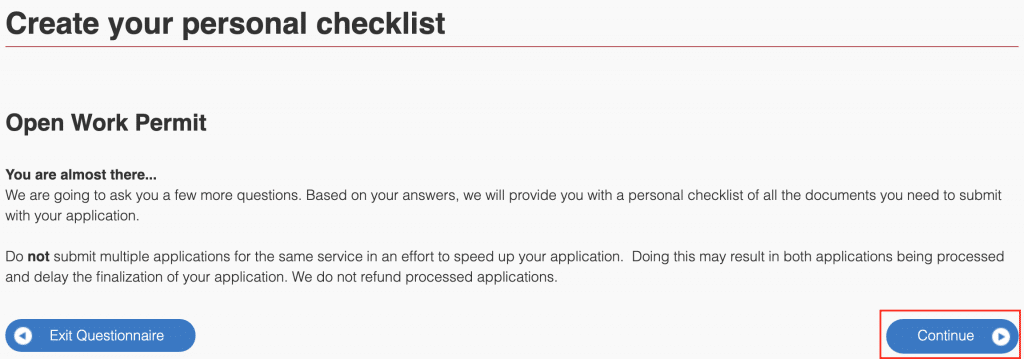
Step 10
John is not accompanying any member of a family who has a status in Canada.
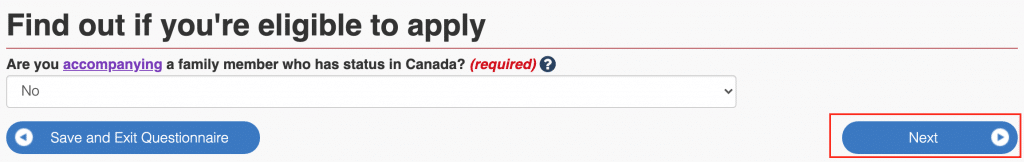
Step 11
John’s work permit expires in November 2020, that’s less than 4 months from now.
Note: You are only eligible to submit a BOWP if your current work permit expires within 4 months. If you submit your BOWP and you currently have more than 4 months validity on your work permit, your application will be refused.
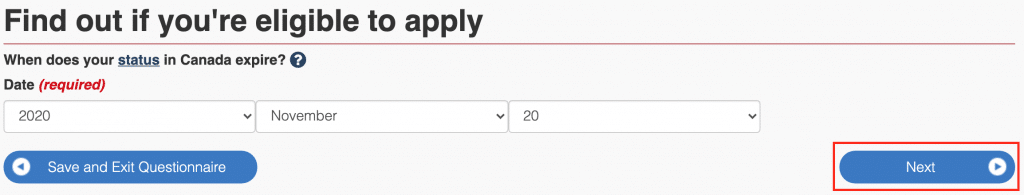
Step 12
John is on an IEC work permit and does not work in any occupation that requires a medical exam. However, he has recently had a medical exam as part of applying for his permanent resident application.
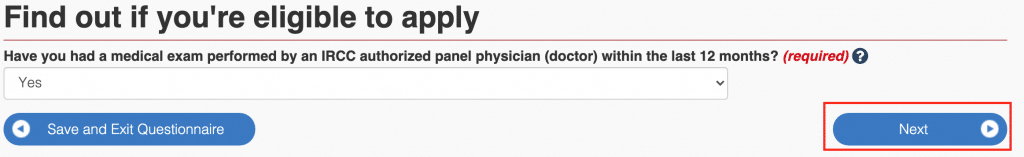
He would have required a medical exam again if he had lived or travelled to certain countries for 6 months or more before coming to or returning to Canada.
Step 13
John is not submitting an application for a family member.
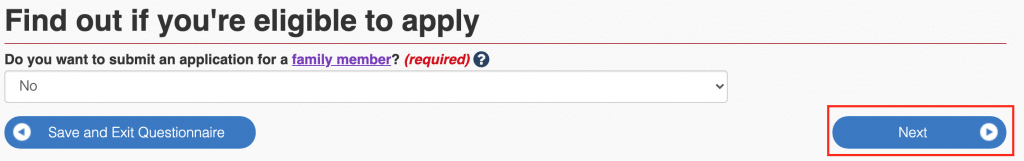
Step 14
John has decided to apply by himself, and is not opting for an immigration representative, so he chose No.
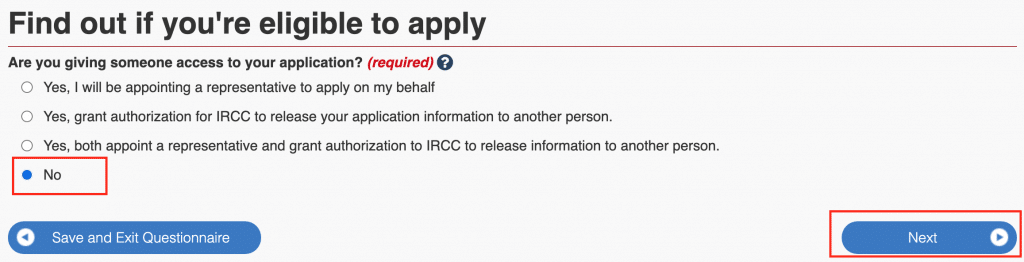
The next questions are related to John’s application fees.
Step 15
John has given his biometrics in the last 10 years for a previous temporary application. So he won’t be required to submit his biometrics again for this application.
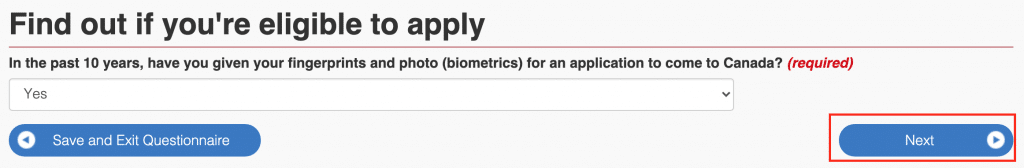
Step 16
There is an application fee to apply for a BOWP. John is ready to make the payment.
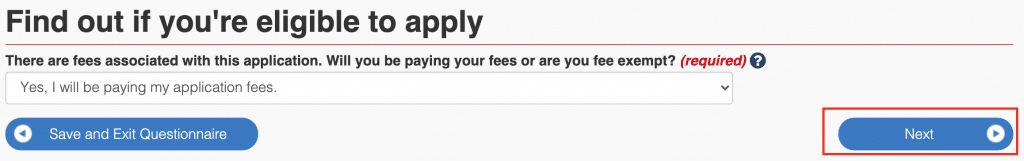
Step 17
John will need to scan and upload his documents and the signed form.
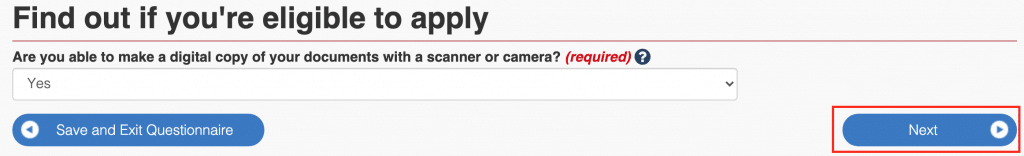
Step 18
He will need to pay using a VISA, MasterCard, UnionPay, JCB or a debit card.
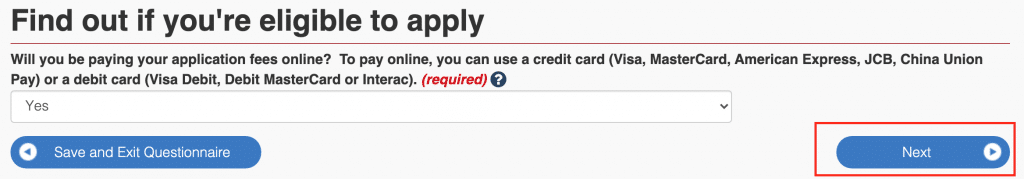
Review
John reviews the answers he gave so far. He can choose to modify these answers by clicking on the Pen icon on the right of each block.
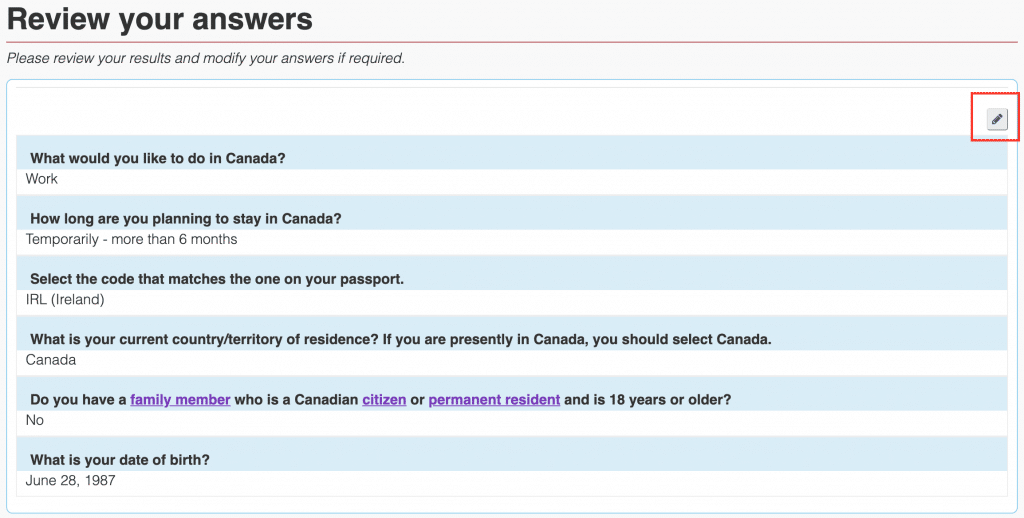
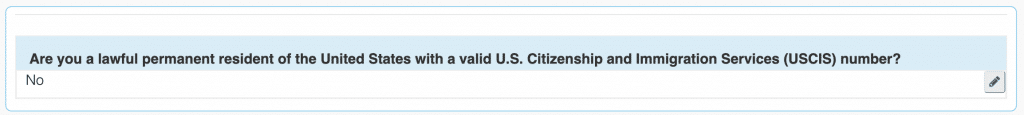
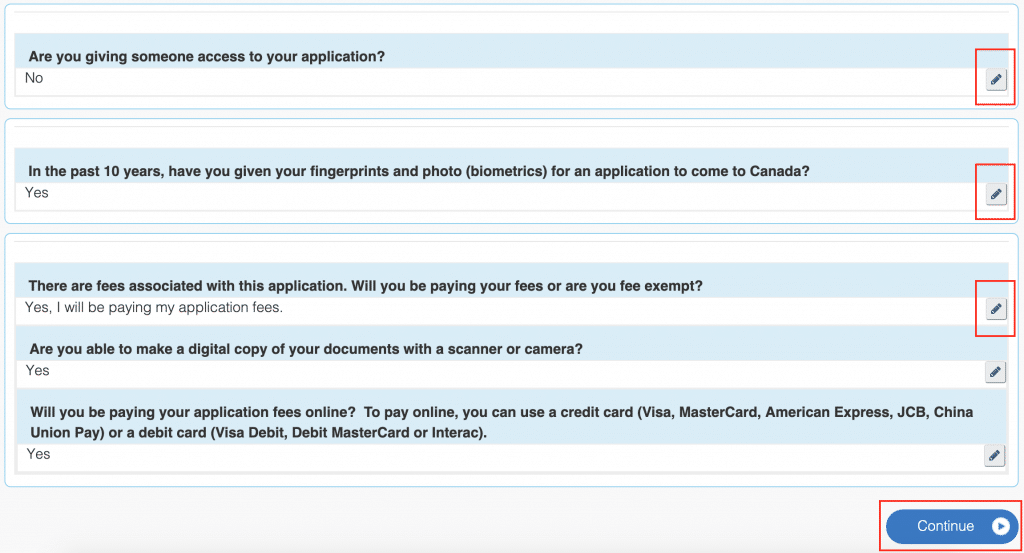
Personal Checklist
John can now submit his application for BOWP. He will need to use the reference code as shown below, download and complete the application form (IMM5710).
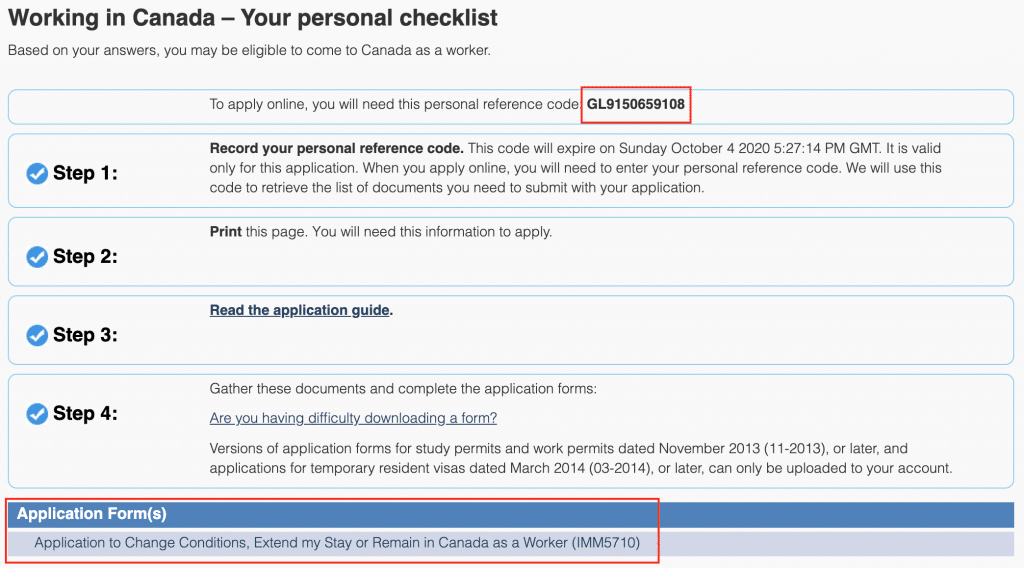
He will also need to submit supporting documents to his BOWP application based on his situation.
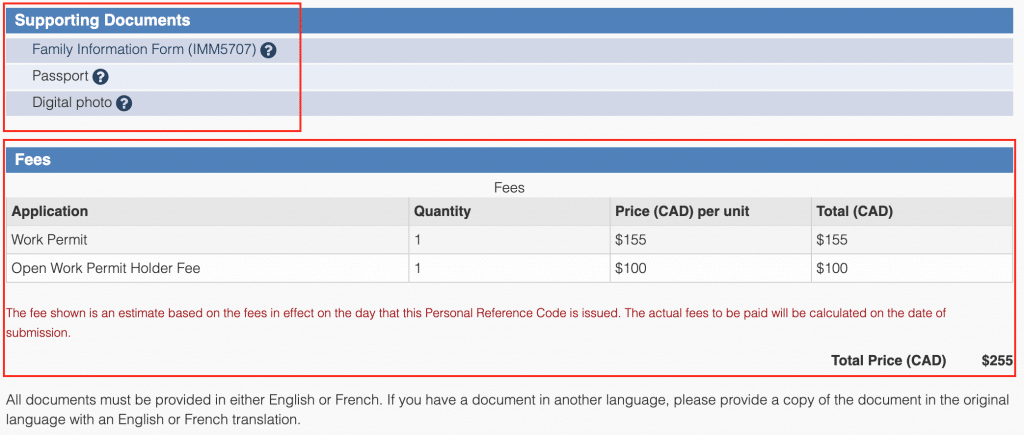
The fee includes Work Permit fee of $155 and Open Work Permit Holder fee of $100. The total application fee is $255.
Next, John needs to either create or login to his IRCC account to complete his application.
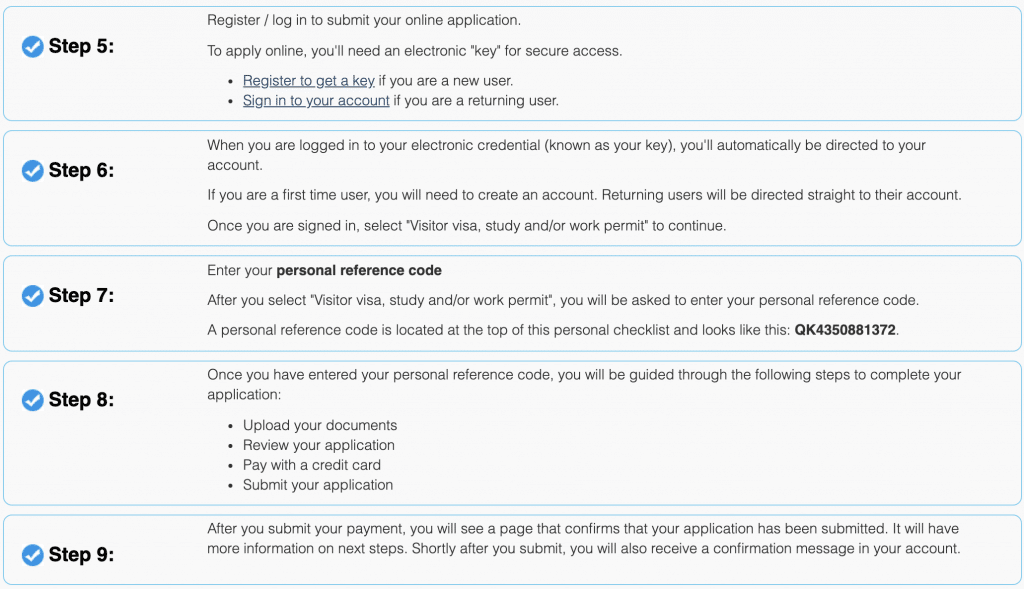
Submitting the application
Logging in to IRCC account
John heads over to access his IRCC account. He signs in using his bank credentials, using the Sign-in Partner option.
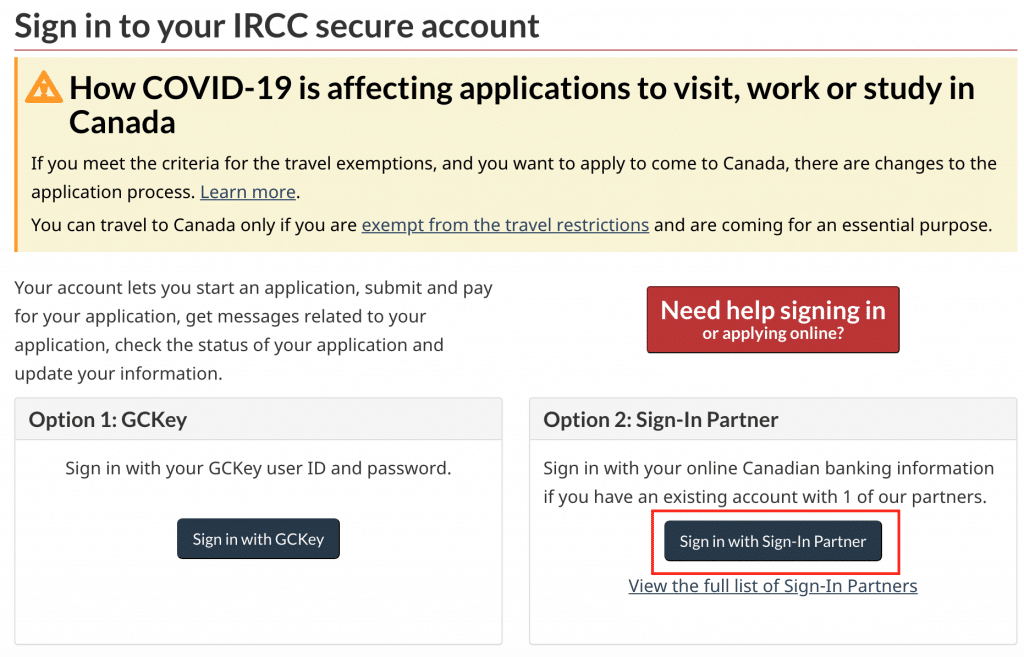
He selects his preferred banking partner and enters his online bank account username and password to proceed.
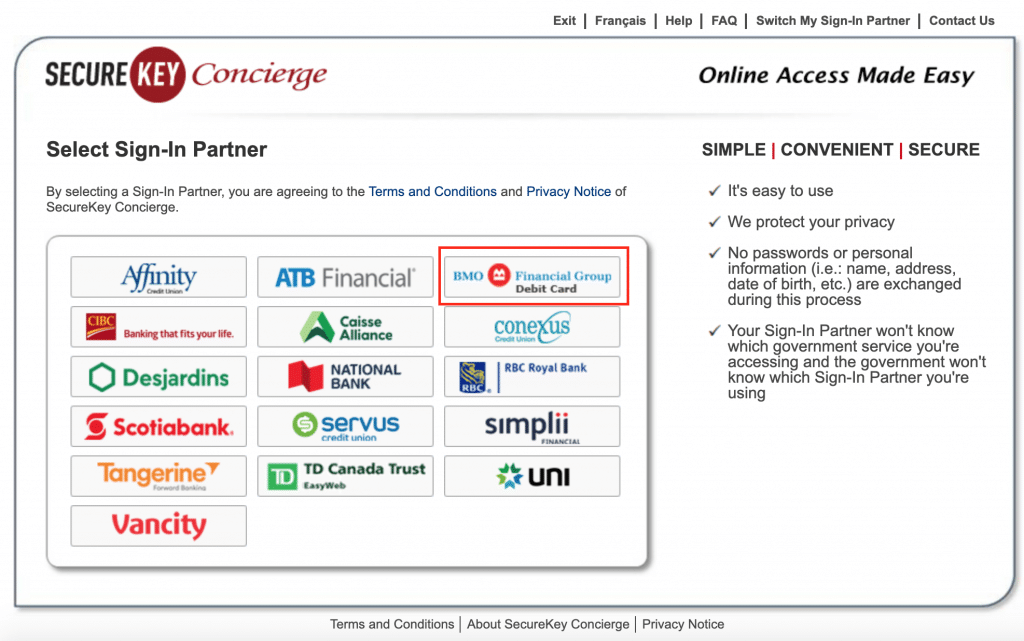
He accepts the Terms & Conditions to use the IRCC website
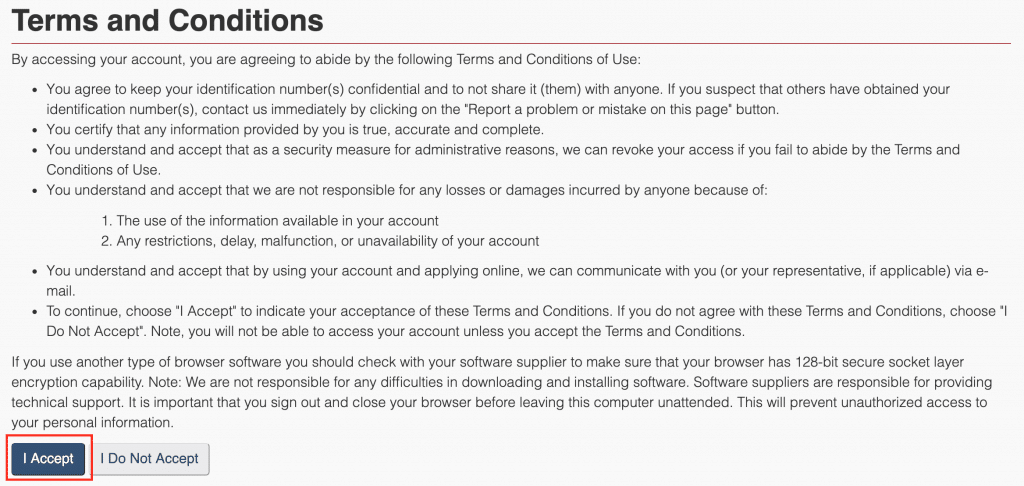
Create an Account
For each application, John needs to create an account. This account will be specific to the application in question.
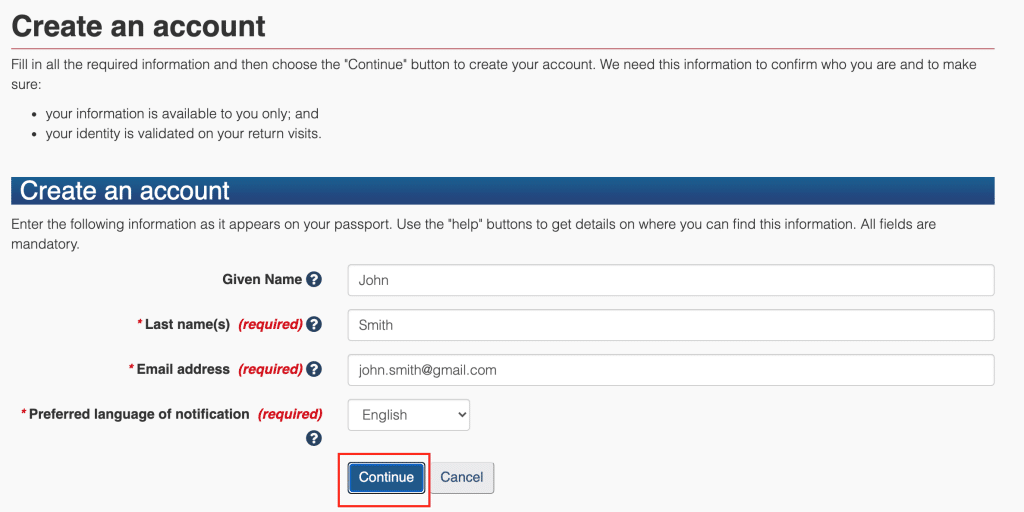
Moving on from here, he will have to select some security questions. At least one of these will be asked every time he accesses the account, for security purposes.
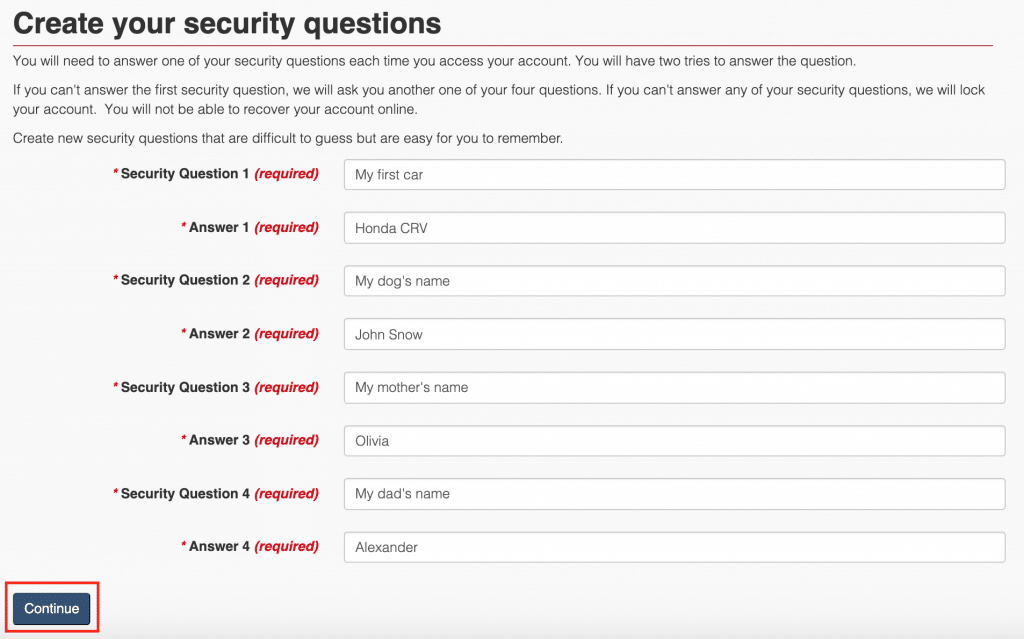
John has successfully created the account. Now he can proceed to start his application.
He should now click on Apply to come to Canada.
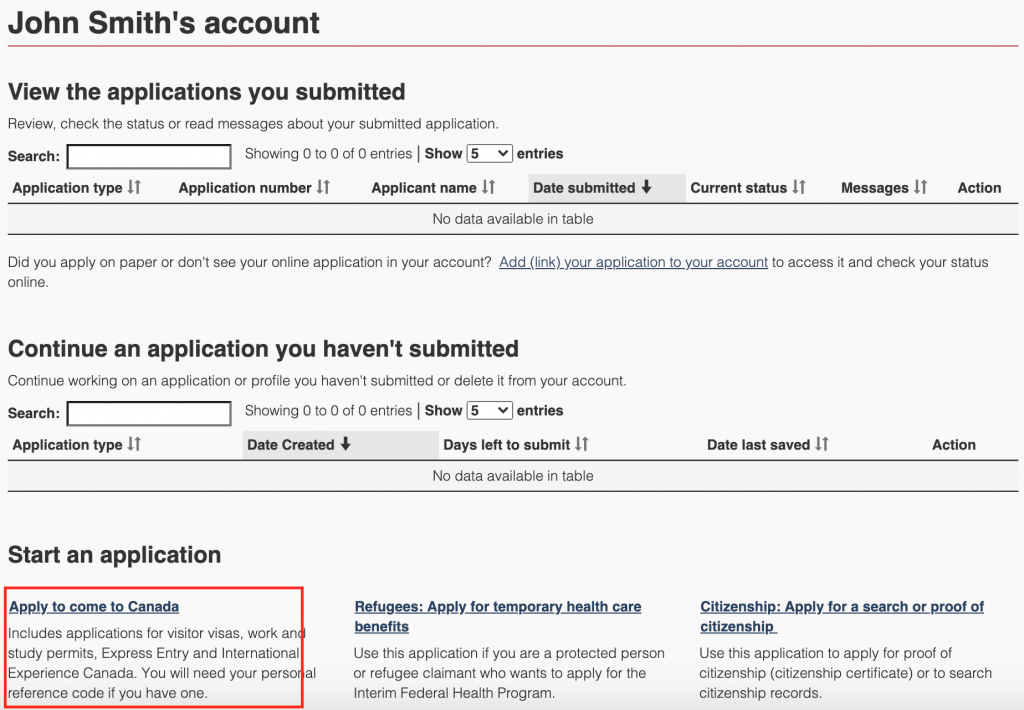
John already has a personal reference code that he can use. He enters it in the field and proceeds further.
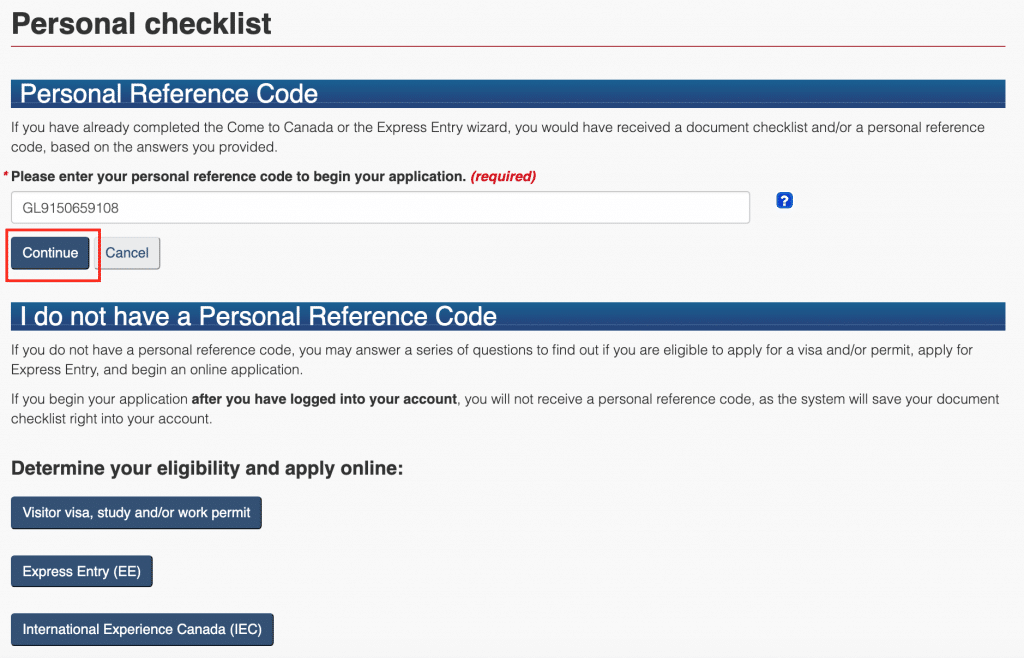
The checklist populates the responses John gave in the Come to Canada Tool. He quickly reviews and proceeds further.
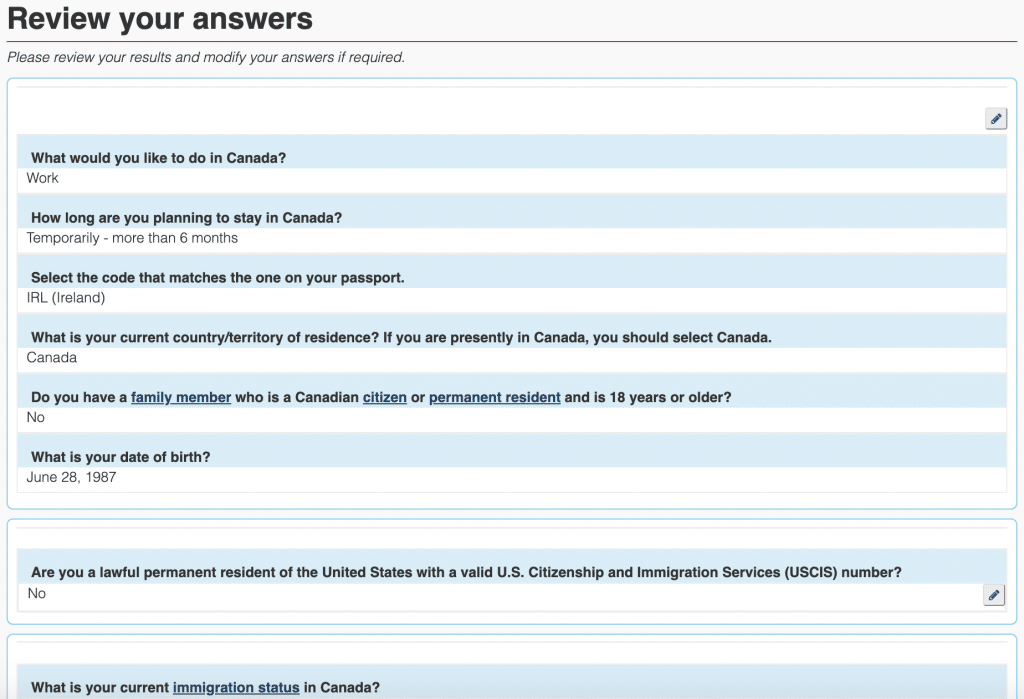
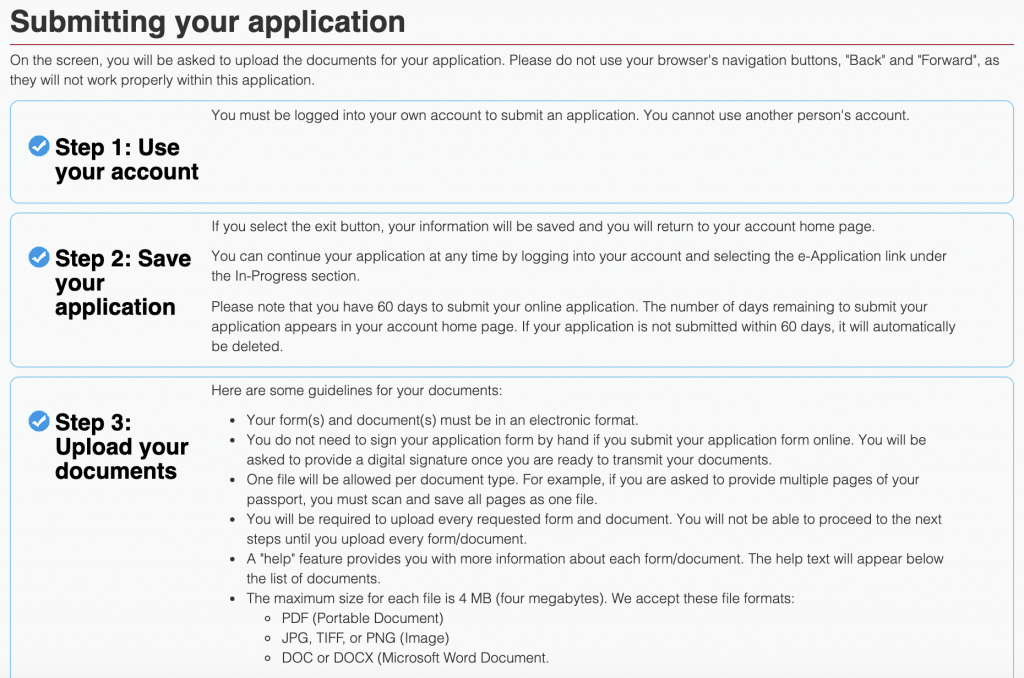
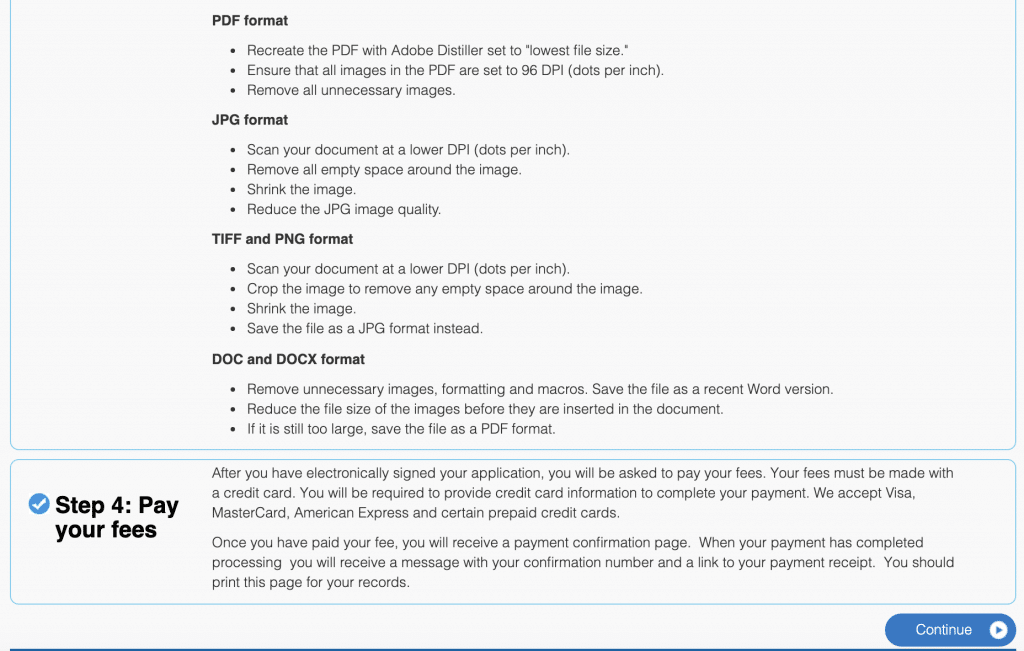
Uploading documents
The next steps will guide John to upload his documents and complete his BOWP application.
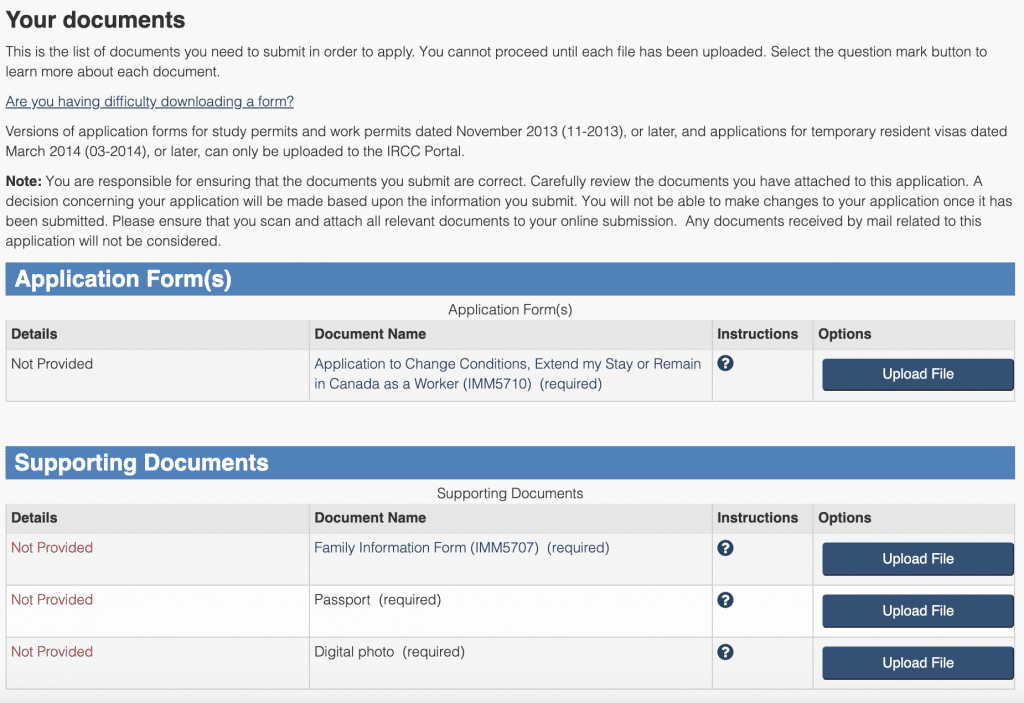
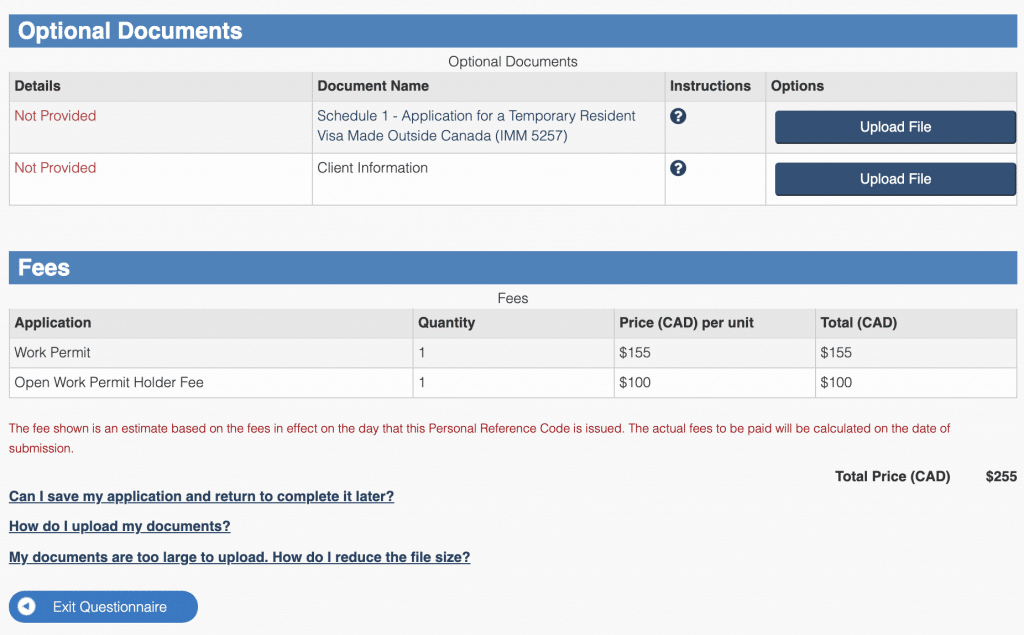
John can upload his documents by clicking on each item one at a time. Once he clicks on an item, he can choose which file he wants to submit and then click ‘Upload File’:

Once the documents are uploaded, John will be able to see each item outlined in green to confirm it is there:
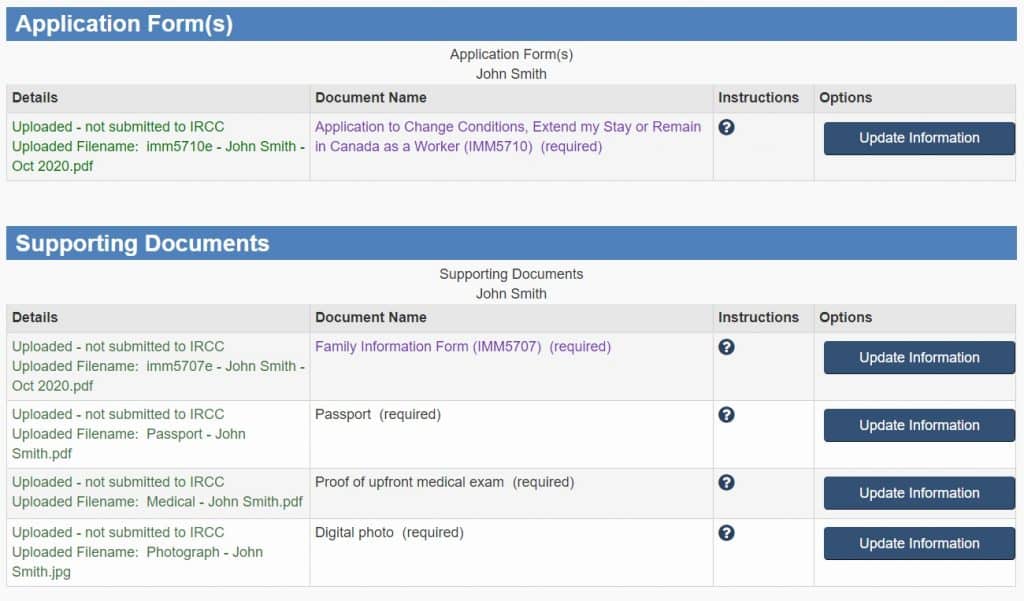
After uploading all documents, John will click on Exit Questionnaire and proceed to pay for the application.
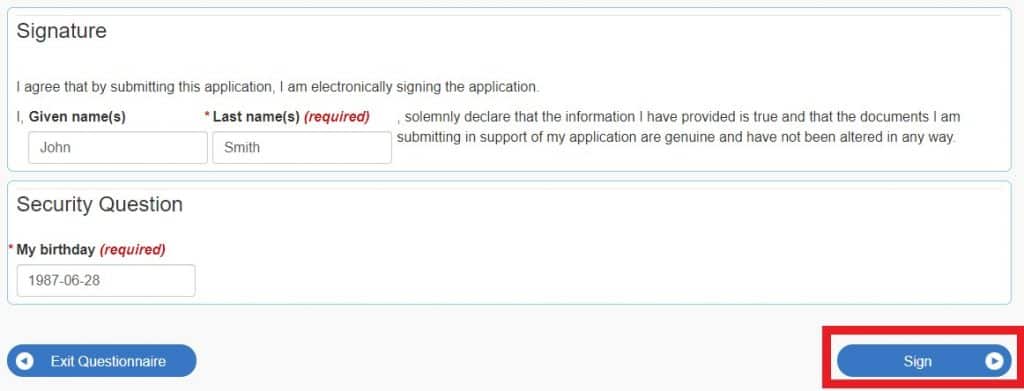
Once John has typed his name as the electronic signature and answered his security question, he should click ‘Sign’.
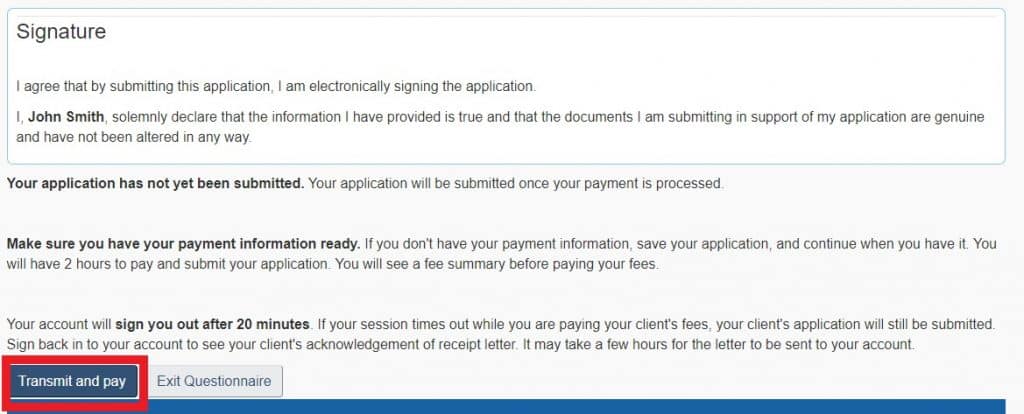
Once John has signed, he should click ‘Transmit and pay’.
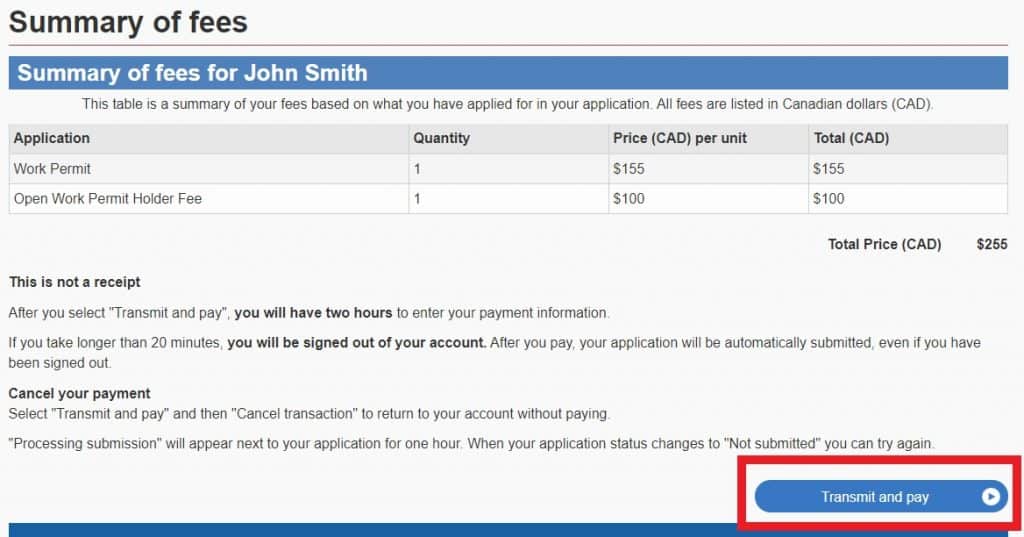
John can now ensure that his fees are correct, and then click ‘Transmit and pay’ again.
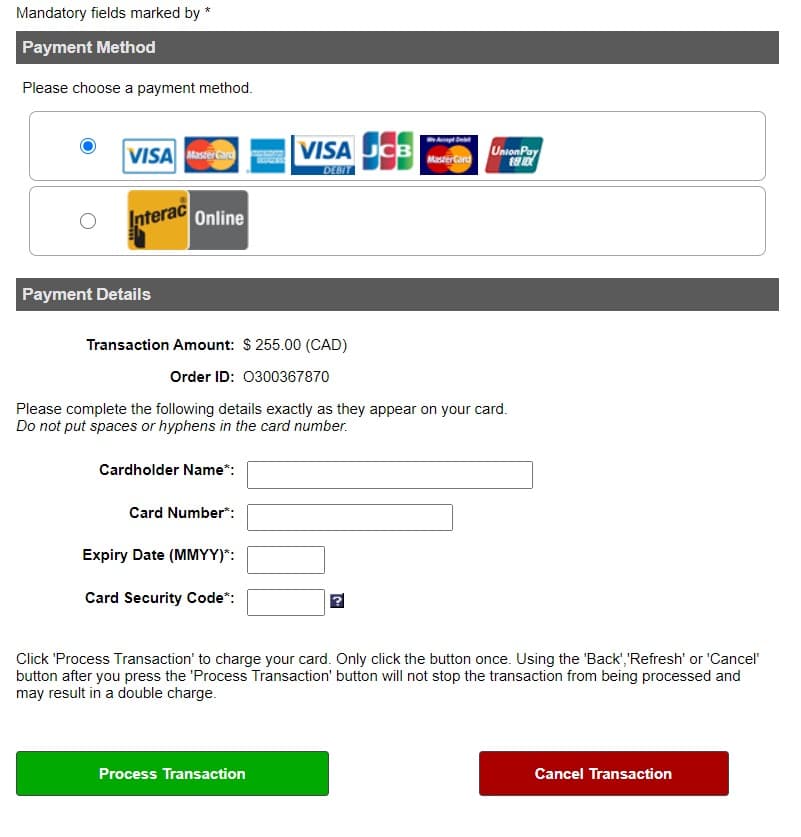
John can enter his payment details and then click ‘Process Transaction’. His application will then be submitted to IRCC and go into processing.
Contact us if you need help with your BOWP application.