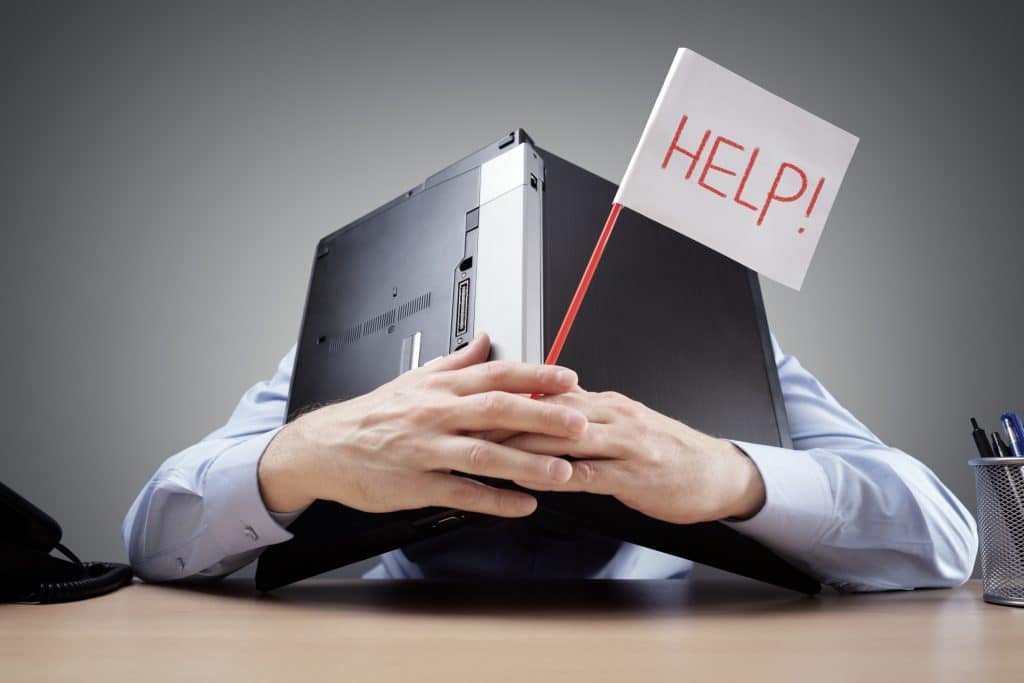
Common Express Entry Mistakes
Many people come to us stating that they have created an Express Entry Profile and afterwards their profile has been found “ineligible” or they thought they should have received more CRS points. This is very common, and the reason for this is one of two things:
- They do not meet the minimum eligibility criteria of any of the four economic programs, Canadian Experience Class (CEC), Federal Skilled Worker (FSW), Federal Skilled Trades (FST) or the Provincial Nominee Program (PNP)
- They have made an error when entering their information into the profile.
1. Creating Your Profile Before Assessing if You Are Eligible to Apply
Before you create your profile, you must first assess whether you are eligible to do so by checking the minimum requirements of the CEC, FSW, FST or PNP. Since the introduction of Express Entry, many people only look at their points total and do not look to see if they are actually eligible to apply. There is no use in calculating CRS points if you are not eligible to apply.
2. Creating Profile Before You Receive Your ECA
When creating your profile, you will be required to enter information regarding your education. If your education was obtained OUTSIDE of Canada you will need to have your foreign credential assessed by a designated organization. This is called an Education Credential Assessment (ECA). In your profile, the system will ask you to enter your ECA document number, the organization who issued the ECA, date of issue and the Canadian equivalency.
If you do not have an ECA before you create your profile, you will not be awarded CRS points. Furthermore, your profile may be deemed ineligible if you were applying under the FSW as the system will think that you do not have the necessary education to meet the minimum criteria.
3. Entering Non Eligible Work Under “Work History” Section
When entering your work history, you only need to enter the work experience you intend to use to meet the minimum eligibility criteria and to receive the maximum CRS points available to you. You do not need to enter every job you have ever had. Remember, you will only be able to claim work experience that falls under skill level 0, A or B in the National Occupation Classification Matrix (NOC). Also, you cannot claim work experience that took place more than 10 years ago.
4. Not Re-Submitting Profile After You Make a Change
After your profile is created and submitted, you can make changes to it at any time, as long as you have not received an Invitation to Apply (ITA). Let’s say for instance, that you want to enter more work experience. After you have entered the additional work experience information, you MUST select continue and resubmit your profile. If you do not re-submit the profile after making changes, the system will not acknowledge the new information and you will not be awarded the additional points, if applicable.
5. Manual Error
Manual error is the most common reason that profiles are deemed ineligible and/or the applicant did not receive the maximum CRS points that were available to them. Make sure, that you double check the information you have entered before submitting the profile. After you submit your profile you should also immediately check the status of your profile, especially the CRS points total. If you did not receive the points you should have received you can enter your profile to see if there is a manual error.
Should you need advice or guidance before you submit your profile, please contact us for a consultation.




